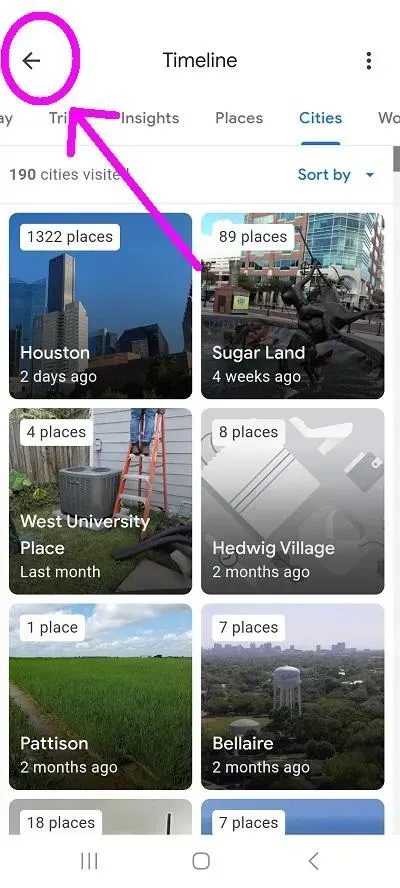Validate Your Location
USE YOUR MOBILE PHONE TO DO THIS
1. Open Google Maps App From Your Phone
(Make sure you are logged into your personal Google/Gmail account)
2. In the top right of the screen Tap the circle Icon of your Google Profile
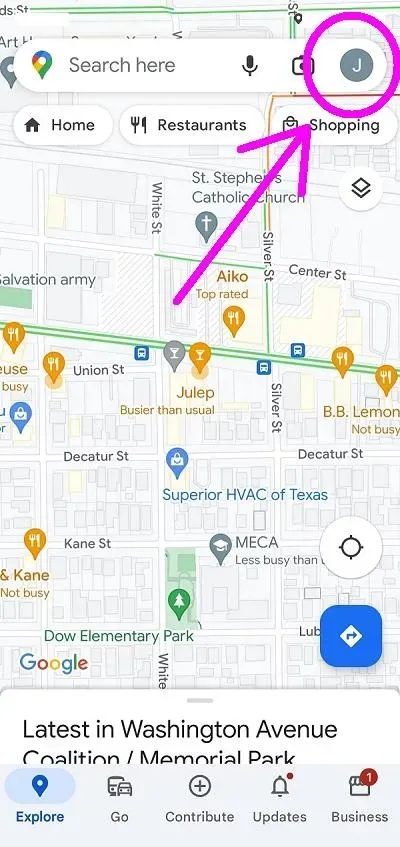
3. In the middle of the open menu Tap 'Your Timeline'
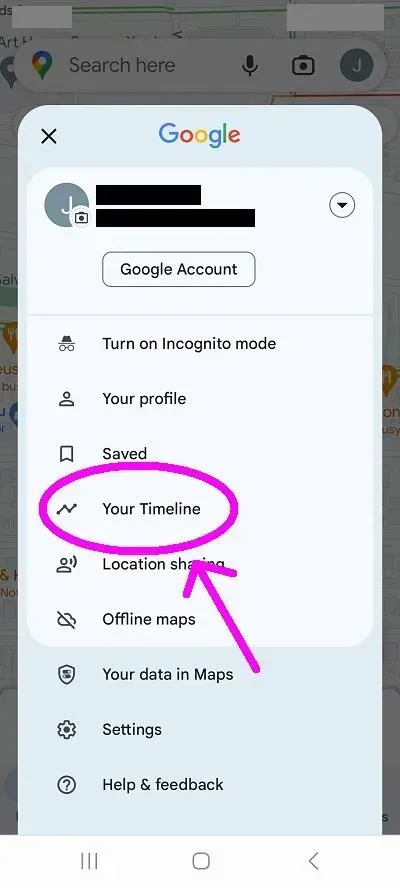
4. In the Top Right of your screen Tap 'Cities'
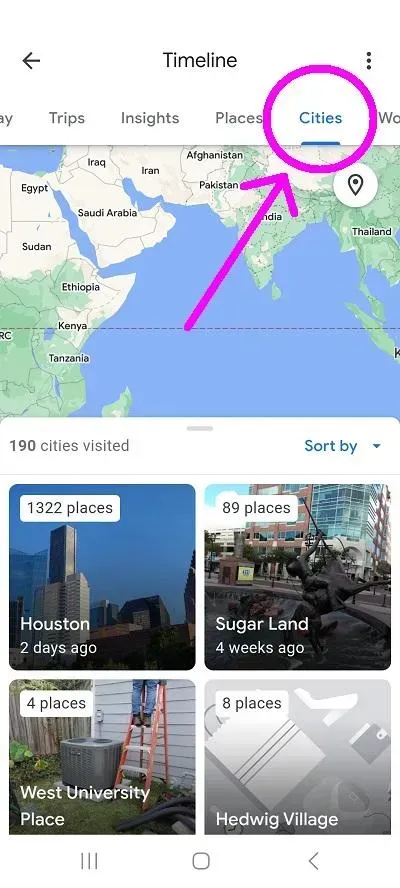
5. Swipe up a bit to show the last 6 cities visited
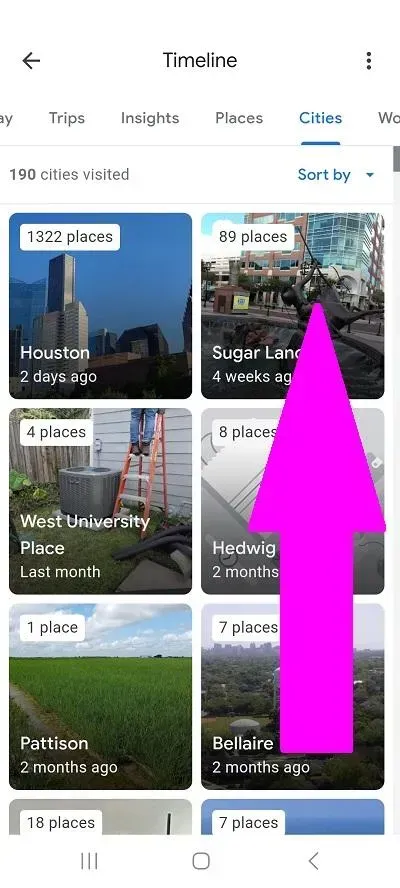
6. Take a screenshot on your phone that shows these cities. You will upload this later in the application form
7. Select the back arrow in the top left hand of your screen. Your search bar should be blank.